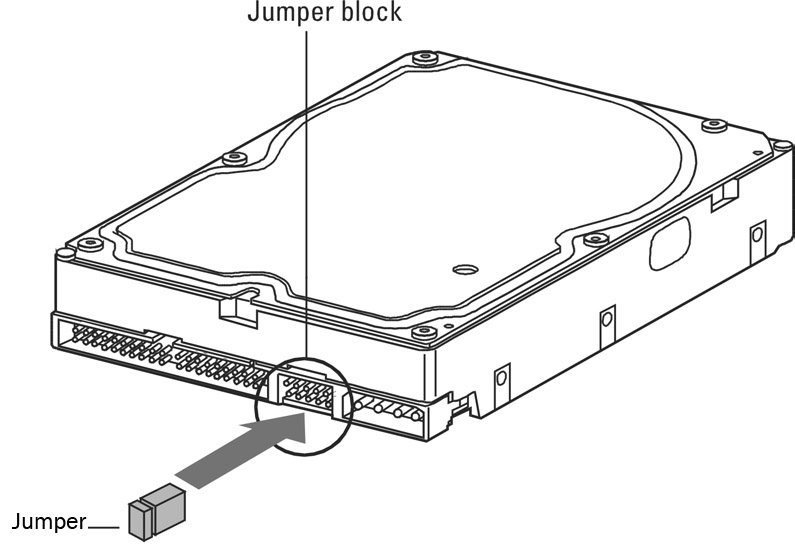I was recently reading a book called "Moonwalking with Einstein: The Art and Science of Remembering Everything", the book describes a state of mind which everyone has experienced, loss of memory because of consistently repetitive days, days which meld into one another completely, same lunch, same people, same routine (what we commonly call a rut). The author says that the best way out of this is to surround oneself with unique and new activities everyday, for the sole purpose of generating new memories, even simple changes like taking an unexpected walk can hasten this process, this leads to the formation of a mental rolodex of memories which are ordered chronologically, so you would be immediately able to recall last month with all the new things you did. Timeline builds on this and allow you tangibly create a list of all significant stuff you did for all posterity (of course you can hide posts). You can at an instant glance at all the fun weekends you had based on the pictures and events, how many new people you met. You can drill this down to individual posts, or take a high level view, looking at all the graduations, the location changes, the jobs, the relationships all beautifully arranged in a timeline. Its as though you have a personal historian.
When I first opened my timeline I was shocked to realize how much I had forgotten about how many things, I had forgotten so much, and looking at it all at once brought about a kind of "life flashing before your eyes" feeling (the kind people describe after a near death experience), it was a shocker, and all at once my mental rolodex was spinning recollecting everything. Yes there are privacy issues, but the sheer awesomeness of seeing such an arrangement of your life as though from a third person was amazing. I can see this really catching on.
Now how can you see your timeline before the official rollout on October 1st, 2011. Follow these steps:
- Type developer in the fb search bar, go to the first link.
- Grant permissions, click create an app.
- Create any app (give any name) and click next.
- Once the app is created click open graph and follow the prompts.
- Go to your homepage and you will see an invite to try out timeline.