Gist: If all BIOS option and all configurations in the 40 Pin and 80 Pin cables fail, try using the jumpers.
I got a Biostar N68S3B for a HTPC which I wanted to build with very old hardware, to cut a long story short, I had two IDE devices (a DVD drive, and a IDE Hard Disk) and only one port. I have largely only worked with SATA devices so I had to do a little research on how to get it to work, it is possible to get two IDE devices sharing the same Bus with a Master\Slave arrangement.
First off there are two types of IDE cable, 80-pin and 40-pin, I had both, the 80 pin connected my HDD and the 40 Pin connected my DVD drive to my erstwhile motherboard.
The main difference between an 80 Pin and 40 Pin cable is the one pin that is blocked in an 80 Pin cable (this is done so that the cable is installed with the right orientation). Now the IDE is supposed to recognize Master\Slave based on position of the cable (The cable has three connectors, the lowest one goes to the board and the two which are close together go into two devices).
- 40-Pin: The Master device goes into the middle connector and the Slave goes into the end.
- 80-Pin: The Master goes into the end connector and the Slave to the middle.This cable is also color coded, the blue end goes into the mobo, the grey end into the master.
While adding the devices to the cables I had to move the DVD drive closer to the HDD as the cable length is quite small. These were all the configs I tried:
- 40 Pin connector with DVD as master and HDD as slave and vice versa: The bios didnot detect the Slave in both cases and booted from the master, booting from the HDDresulted in a BSOD in XP.
- 80 Pin connected with DVD as master and HDD as slave and vice versa: same result asabove.
- I tried force detection by defining which device was a master and which was slave(assigning type in BIOS IDE section), this resulted in a POST error.
- Disabled SATA on the BIOS completely, no effect.
After tinkering a lot with the BIOS, I decided to give the jumper pins (pictured below) a try, turns out LG (the DVD drive manufacturer) does not follow standards with the jumper positions, after two trials, it turned out the pushing the cap on the middle jumper pins configured the DVD Drive as a Slave. After this the IDE drives worked.

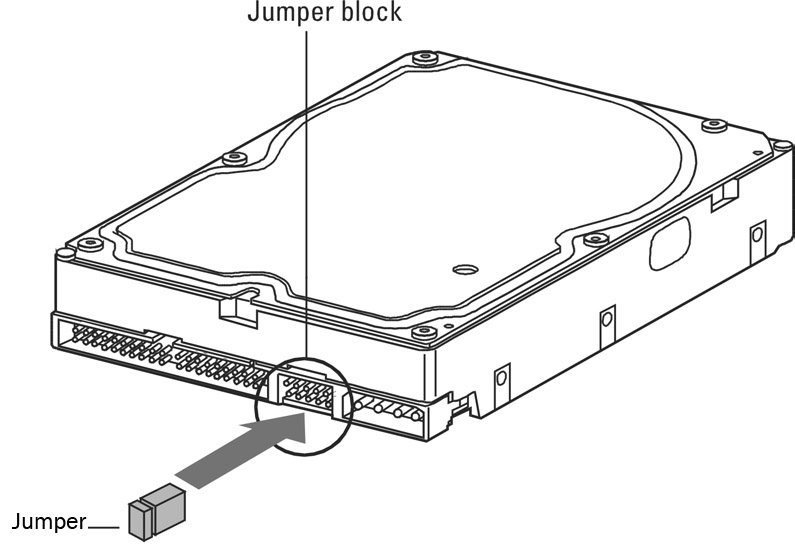
No comments:
Post a Comment